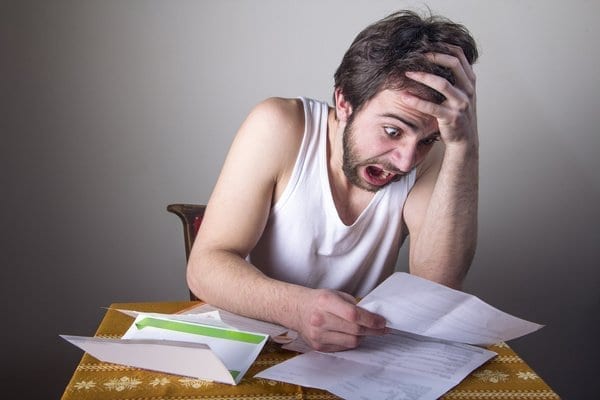In an age of countless budgeting apps and sophisticated financial software, the humble spreadsheet remains one of the most powerful, flexible, and accessible tools for managing your money. Whether you’re tracking daily expenses, planning for big purchases, or simply trying to understand where your money goes, a well-organized financial spreadsheet can provide invaluable insights. The key isn’t just to use a spreadsheet, but to organize it effectively so it serves as a clear, comprehensive, and actionable snapshot of your financial life.
The Foundation: Setting Up Your Spreadsheet
Before you even input your first number, careful setup is crucial. Think about the big picture and what you want to achieve with your financial tracking.
1. Choose Your Platform and Template
You have options! Google Sheets (cloud-based, great for sharing and accessibility), Microsoft Excel (robust features, widely used), or even free alternatives like LibreOffice Calc are all excellent choices.
While you can start from scratch, consider using a pre-made template. Most spreadsheet programs offer free templates for budgeting, expense tracking, or net worth calculation. These can provide a great starting point, saving you time and ensuring you include essential categories. You can always customize them later.
2. Define Your Categories (and Keep Them Consistent)
This is perhaps the most critical step. Create clear, concise, and consistent categories for both your income and your expenses. Avoid overly broad categories like “Misc.” or “Shopping” if you want detailed insights. Conversely, don’t make them so granular that tracking becomes a chore.
Examples of Income Categories:
- Salary
- Freelance Income
- Bonus
- Interest/Dividends
Examples of Expense Categories:
- Housing: Rent/Mortgage, Utilities (Electricity, Water, Gas), Internet, Home Insurance, Maintenance
- Transportation: Fuel, Public Transport, Car Maintenance, Car Insurance
- Food: Groceries, Dining Out
- Personal: Clothing, Entertainment, Hobbies, Subscriptions (Streaming, Gym)
- Debt: Credit Card Payments, Loan Payments
- Savings/Investments: Emergency Fund, Retirement, Specific Goals (e.g., Down Payment)
- Healthcare: Medical Bills, Prescriptions
Tip: Use subcategories within broader categories (e.g., “Food: Groceries” and “Food: Dining Out”) to get a more refined view.
Structuring Your Data for Clarity and Analysis
A disorganized spreadsheet is just a jumble of numbers. Proper structure makes it a powerful analytical tool.
1. Dedicated Tabs for Different Purposes
Instead of cramming everything onto one sheet, use separate tabs (worksheets) for distinct functions. This keeps your data clean and manageable.
Suggested Tab Layout:
- Summary/Dashboard: A high-level overview of your finances (income vs. expenses, savings progress, net worth). This sheet should pull data from other tabs.
- Monthly Budget: Your planned income and expenses for the month.
- Transactions/Expense Tracker: Where you record every incoming and outgoing transaction daily or weekly. This is your raw data entry point.
- Debt Tracker: Detailed breakdown of all your debts (card name, balance, interest rate, minimum payment, payment date).
- Savings Goals: Tracking progress towards specific savings targets (e.g., down payment, vacation).
- Net Worth: A calculation of your assets minus your liabilities, updated periodically.
- Annual Summary: A year-to-date summary of income and expenses, great for reviewing trends.
2. Consistent Data Entry
This is where the rubber meets the road. For your “Transactions/Expense Tracker” tab, create columns for essential information:
- Date: (e.g., 2025-06-02)
- Category: (Use your predefined categories from above)
- Subcategory (Optional): (e.g., “Dining Out” under “Food”)
- Description/Merchant: (e.g., “Starbucks”, “Supermarket X”)
- Amount: (Always enter as a positive number)
- Type: (e.g., “Income”, “Expense”, “Transfer”)
- Account: (e.g., “Checking”, “Credit Card Visa”, “Savings”)
- Notes (Optional): Any additional relevant details.
Crucial Tip: Be diligent! Enter transactions regularly, preferably daily or every few days, before you forget the details. Consistency is key to accuracy.
Leveraging Spreadsheet Features for Powerful Insights
Once your data is flowing, use spreadsheet features to make it work for you.
1. Formulas for Automation
Formulas are the brain of your spreadsheet. Use them to automate calculations and reduce manual errors.
- SUM: To total categories, monthly income, or expenses.
- SUMIF/SUMIFS: To sum amounts based on specific criteria (e.g., total spending in the “Food” category for a given month).
- AVERAGE: To see average spending in a category over time.
- Conditional Formatting: Highlight cells based on certain rules (e.g., expenses exceeding budget, overdue payments).
2. Filtering and Sorting
These features allow you to quickly analyze your data:
- Filter: View transactions by a specific category, date range, or account. This is invaluable for deep dives.
- Sort: Arrange your data by date, amount, or category to spot trends or anomalies.
3. Charts and Graphs for Visualization
Numbers alone can be overwhelming. Visualizations bring your data to life, making it easier to understand trends and identify areas for improvement.
- Pie Charts: Great for showing the breakdown of your expenses by category.
- Bar Charts: Ideal for comparing spending across different months or categories.
- Line Graphs: Excellent for tracking trends over time (e.g., how your savings balance is growing).
4. Regular Review and Adjustment
A spreadsheet is a living document. It’s not a one-time setup.
- Monthly Review: At the end of each month, compare your actual spending against your budget. Identify where you overspent or underspent.
- Quarterly/Annual Review: Look at the bigger picture. Are you meeting your financial goals? Do your categories still make sense? Adjust your budget and goals as needed.
- Backup Regularly: Especially if you’re using an offline spreadsheet, save frequent backups to avoid losing your valuable data.
Organizing your financial spreadsheets effectively transforms them from simple data entry tools into powerful instruments for financial control and growth. It gives you clarity, reduces stress, and empowers you to make informed decisions about your money, ultimately leading to greater financial health.
Are you ready to take control of your finances with a well-organized spreadsheet?